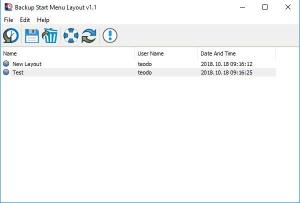Backup Start Menu Layout
1.1
Size: 850 KB
Downloads: 2437
Platform: Windows 10
Moving the icons around in the Start menu isn't hard, but it can be frustrating if you'd have to arrange them each time a system update or something else resets your layout. This is where Backup Start Menu Layout comes in. It's a clean and simple little application, with one purpose: To save and restore the icons layout in the Start menu, as the name suggests. Whenever you notice that your icons layout is different then what you are used to, you can just run this application and restore your layout immediately.
The application is designed specifically for Windows 10 and it doesn't need to be installed. It comes in a ZIP archive, which contains separate executables for 32 and 64-bit operating systems. You can run the application right away, without noticing any performance impact. Also, you don't have to meet any special requirements.
Backup Start Menu Layout has a compact user interface, which displays your layout backups in a list. It takes a single click to save your current layout and there is no need to make any kind of settings. Backups appear in the list instantly and you can rename or delete them on the fly.
If something makes changes to your Start menu layout, you can just select one of your backups and click a button to restore it. Everything is done instantly, so you won't have to wait for any progress bars. You can also find an option for resetting the Start menu to the original layout. If you prefer the default layout, you can restore it at a moment's notice, without having to create backups in the first place.
If you prefer a certain layout in the Start menu, Backup Start Menu Layout can help you keep that layout for as long as you need.
Pros
You can back up and restore the Start menu layout instantly. It takes a single click to back up or restore a layout. It is also possible to reset the Start menu to the default layout.
Cons
There are no serious issues to point out.
Backup Start Menu Layout
1.1
Download
Backup Start Menu Layout Awards

Backup Start Menu Layout Editor’s Review Rating
Backup Start Menu Layout has been reviewed by Frederick Barton on 23 Nov 2018. Based on the user interface, features and complexity, Findmysoft has rated Backup Start Menu Layout 5 out of 5 stars, naming it Essential